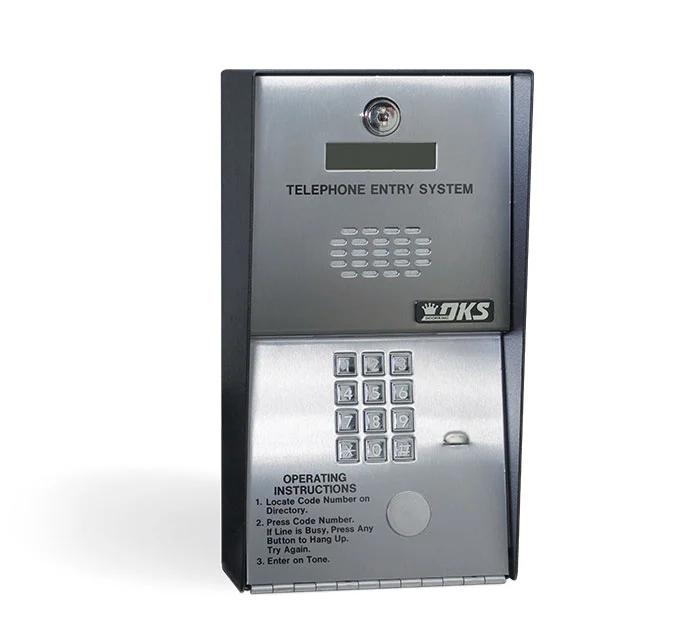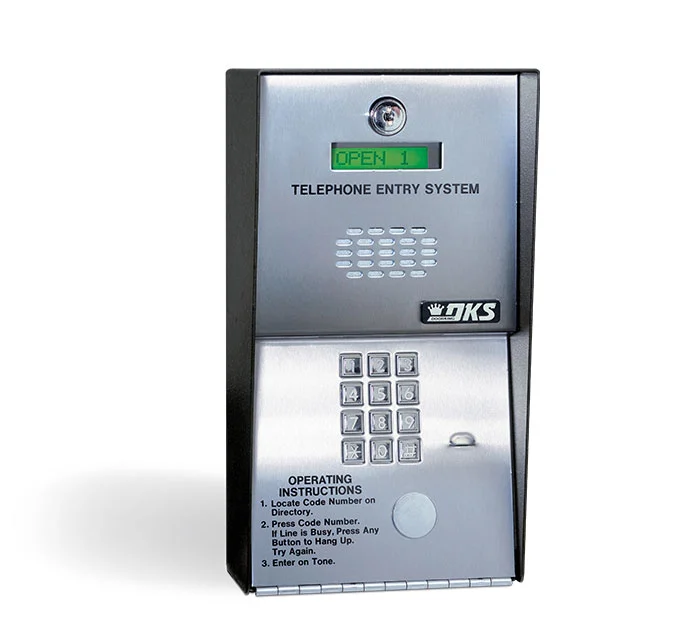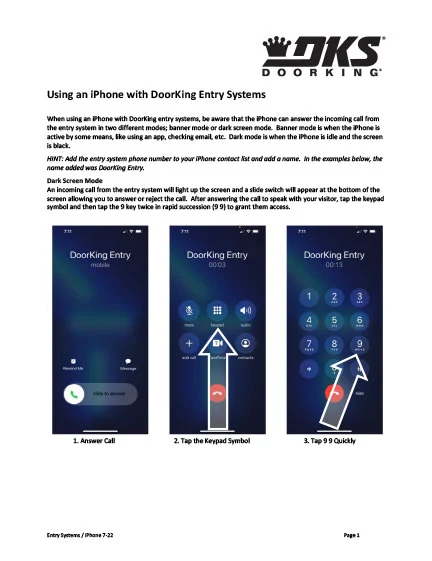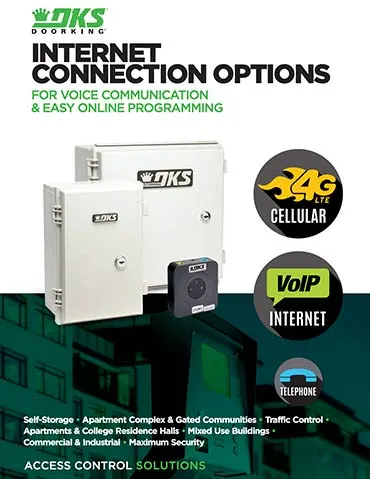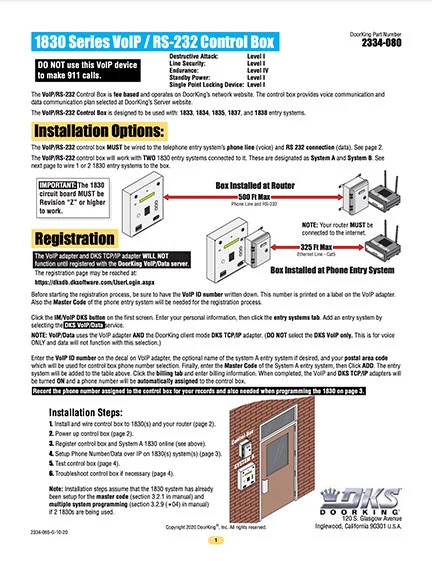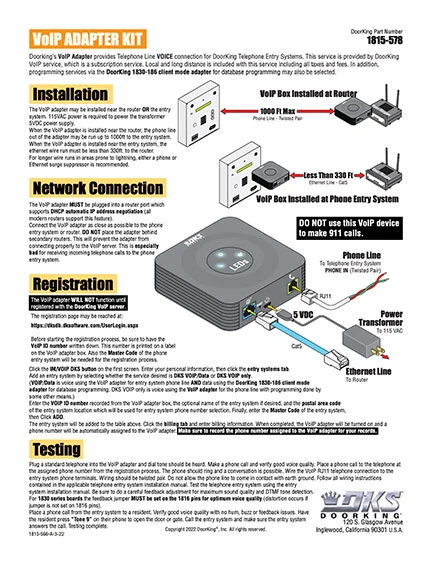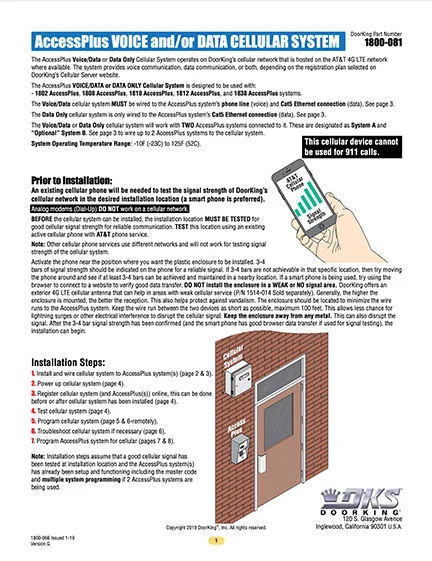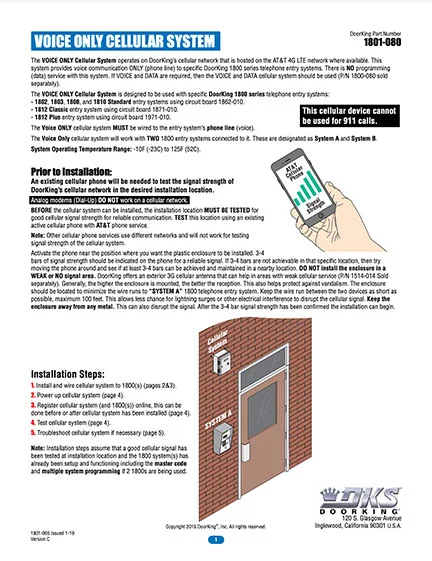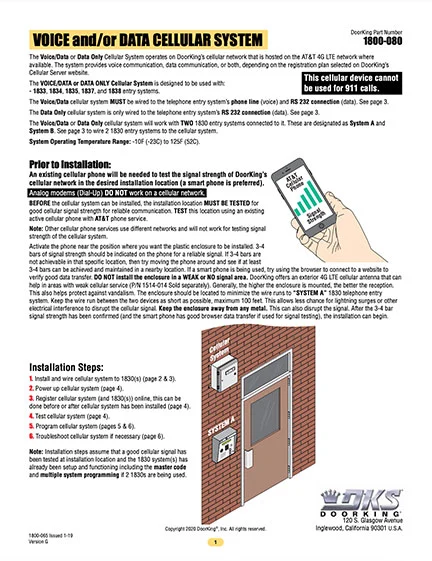Easy Connect
Connection Options • Cellular • VoIP • POTS
Easy Connection – Your Choice!
DoorKing’s 1830 Series (1833, 1834, 1835, 1837, 1838) and Access Plus Series (1802AP, 1808AP, 1810AP, 1812AP, 1838AP) offer several methods of connection for both voice and programming. The DKS Standard Series of entry systems (1802, 1803, 1808, 1810, 1812) offer voice only communication via a Cellular option, a VoIP option or the traditional POTS (Plain Old Telephone Service).
Connection Options • Cellular • VoIP • POTS
From the very basic POTS (Plain Old Telephone Service) to VoIP and Cellular, DKS systems are engineered to present the best connection options available today. DoorKing’s 1830 Series(1833, 1834, 1835, 1837, 1838) and Access Plus series (1802-AP, 1808-AP, 1810-AP, 1812-AP, 1838-AP) offer several methods of connection for both voice and programming. The DKS Standard Series of entry systems (1802, 1803, 1808, 1810, 1812) offer voice only communication via a Cellular option, a VoIP option or the traditional POTS (Plain Old Telephone Service). See explanations of each connection option below.

Features

Cellular Wireless
DKS Cellular Option™ for complete Programming and/or Voice service over the Cellular network! Easy to install and set up with instant access. No more phone lines or ethernet cables to run, and no more trenches to dig!
Cellular Retrofit
Existing Telephone Entry Systems can be easily updated to a cellular connection with the DKS Cellular Kit, and the monthly service cost is typically half that of a business telephone line

Ethernet
DKS 1800, 1830 and Access Plus Series systems work with most VoIP providers (for voice). Programming via an internet option is only available on 1830 and Access Plus systems.
DKS Internet Option • VoIP / Internet Integration >

Telephone Line
POTS (Plain Old Telephone Service) lines provide traditional voice communication. Add Programming (data) for the DKS 1830 and Access Plus Series with the DKS IM Server Modem™ interface.
Technical Specifications
DKS Cellular Option™
- Plug & Play voice and data (programming) for easier installation.
- Voice only option available.
- Compatible with all DKS telephone entry systems.
- Retrofit to your existing DKS controller. *
- No phone lines or internet connection cables to run – no trenching or conduits to install.
- No configuring routers, port forwarding, firewalls, or setting up DDNS service.
- No obsolete slow modems – entry systems program much faster.
- Cellular offers crystal clear sound – no hums or buzzes.
- Cellular is practically immune to power surges and lightning damage.
- Use Voice + Data with PC programmable 1830 Series and Access Plus systems. Use Voice only with 1800 Series systems. Use Data only with 1838 Series access controllers.
- Plug & Play installation requires DKS cellular adapter: 1800-080 for 1830 series; 1800-081 for Access Plus series; 1801-080 for 1800 series.
- Nationwide coverage where ever cell service available. Click here to check for AT&T coverage at your location.(link is external)
- Monthly fees may vary from month to month. In many cases, DKS cellular fees will be less than POTS line charges.
Note: DKS Cellular control boxes may not be compatible with older telephone entry systems. Using a cellular control box on an older system may require a circuit board upgrade for the telephone entry system. Contact your DoorKing representative for more information.
CONVERT OLDER SYSTEMS TO CURRENT TECHNOLOGY
Telecommunication companies are switching to a fiber and digital infrastructure which will make programming Telephone Entry Systems via modem communications a challenge – if not impossible. Existing Telephone Entry Systems can be easily retrofitted and updated to a cellular connection with DKS Cellular. In addition to the benefits of 4G LTE service, DKS Cellular saves money in two ways. 1) There’s no need to replace an existing Telephone Entry System, and 2) The monthly cost of the DKS Cellular service is typically half the cost of a business telephone line. With the DKS Cellular Retrofit there’s no digging or trenching – just plug it in and activate the service.
Connection options accessories:
- 1800-080, 1800-081 Voice + Data Cellular Adapter (requires DKS Cellular Option™ subscription)
- 1801-080 Voice Only Cellular Adapter (requires DKS Cellular Option™ subscription)
- 1815-578 VoIP Adapter (requires DKS Internet Options™ subscription)
- 1830-185 TCP/IP to RS232 Network Connection (manual setup)
- 1830-186 TCP/IP to RS422 Network Connection (automatic setup – requires DKS Internet Options™ subscription)
- 2334-080 VoIP + TCP/IP for 1830 Series systems (requires DKS Internet OptionsTM subscription)
IMPORTANT: 1830 Series circuit board MUST be REV Z or higher - 2334-081 VoIP + TCP/IP for Access Plus systems (requires DKS Internet OptionsTM subscription)
- 1508-055 RS232 to RS422 Conversion
- 1815-037 USB to RS232 Adapter
- 1818-040 RS232 Connecting Cable
DKS Internet Options™
VoIP / Internet Connection – Plug & Play
- Plug & Play voice and data (programming) for easier installation (monthly fee applies).
- Requires TCP/IP adapter 1830-186 (data) AND VoIP adapter 1815-578 (Voice) OR Internet/VoIP adapter 2334-08x (Data + Voice).
- Voice , or data, only options available.
- Compatible with DKS 1830 and Access Plus series telephone entry systems only.
- Flat rate monthly subscription service without long term contracts and includes all taxes, fees and charges.
- Plug & Play for LAN and WAN connections.
- Retrofit to your existing DKS controller.
VoIP / Internet Connection – Manual IP Configuration
- Voice and data.
- Use TCP/IP adapter 1830-185 – requires manual setup by IT network technician.
- Manual setup: determine Default Gateway, set IP address, setup Port Forwarding, configure Firewall for access, order Static IP address from internet provider or setup DDNS host account.
- Use your own VoIP provider1 or use DoorKing VoIP adapter 1815-578 (monthly fee applies).
- Requires a network (internet) connection at the system – distance limitation on network wiring do apply.
Note 1: DoorKing does not guarantee compatibility with third party providers.
DKS IM Server Modem™
Land Line for Data Transfer
- Utilizes the POTS copper line connected to the telephone entry system to provide data transfer to the DKS telephone entry / access control system via the internet connection at programming computer.
- Voice communication is provided over the POTS line. This service is useful if your programming PC does not have a modem, or if your modem cannot communicate with the entry system modem.*
- Compatible with DKS 1830 and Access Plus series telephone entry systems only.
- Monthly fees depend on the number of residents in the system database.
- DoorKing maintains the right to determine excessive usage (data transfers) at any time and may require you to reduce your usage (data transfers). Failure to comply may result in service termination.
-
- Requires a POTS copper line at the entry system. User is responsible for all phone company charges including local and long distance charges, taxes and other fees for this line.
* DoorKing does not recommend using a POTS line for programming. DoorKing can no longer guarantee modem connections as some phone company services and switches no longer support modem communications since these devices are considered to be obsolete technology. The telephone line must support G.711 level service for the modem to work. Modem communications will not work over cellular or VoIP connections.
Note 1. Not applicable if Cable or Fiber is a cloud based telephone service.
Software
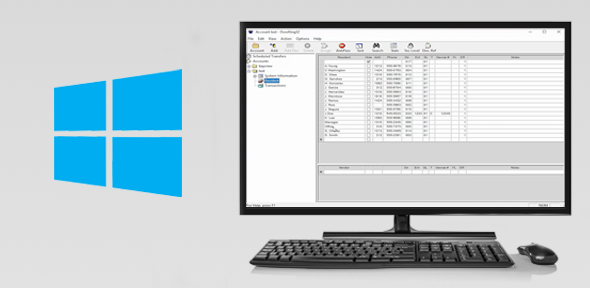
Windows Account Manager
RAM software for 1833, 1834, 1835, 1837, 1838. Download the latest version of 6.5.a
This is just the standard Vista-and-up installer, as we’re no longer supporting XP. It includes the new 6.5 PDF documentation.
You must back up and uninstall your existing version before installing version 6.5.
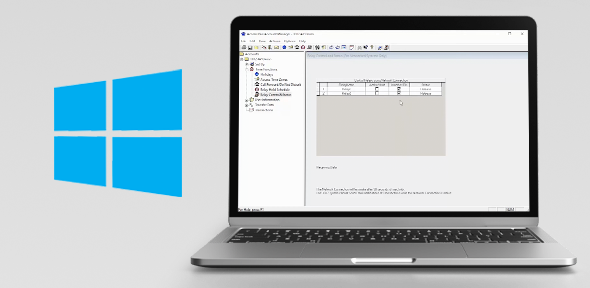
Access Plus Account Manager Software
Click link above to download AP software for
1802AP, 1808AP, 1810AP, 1812AP, 1838AP.
AP Version 1.08A