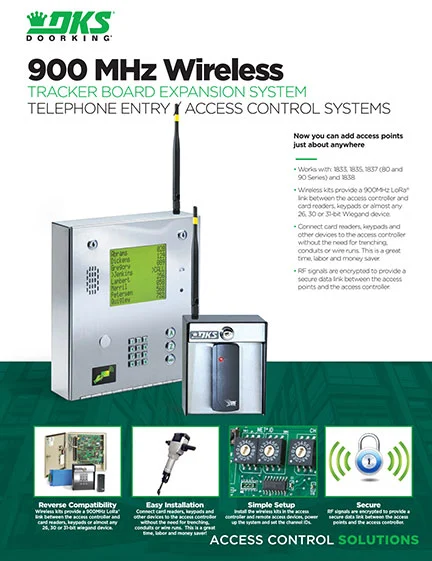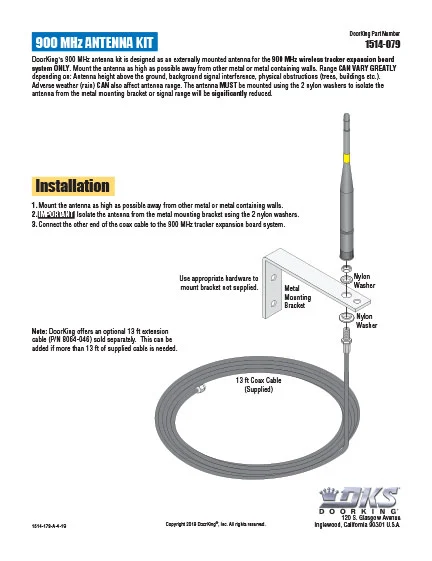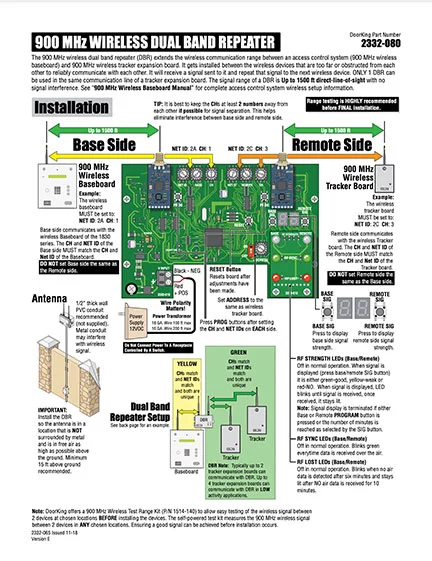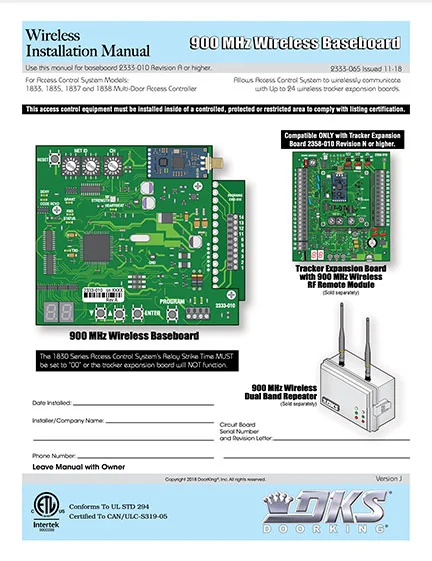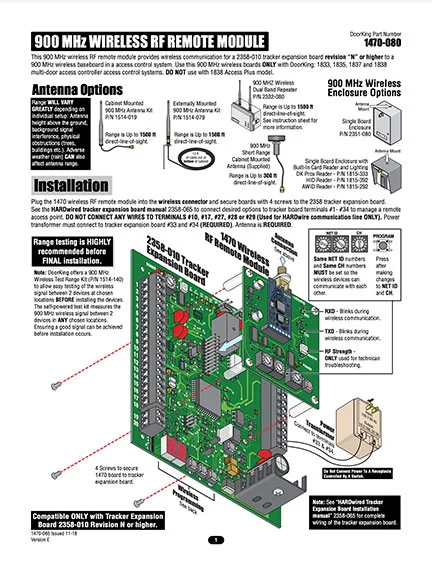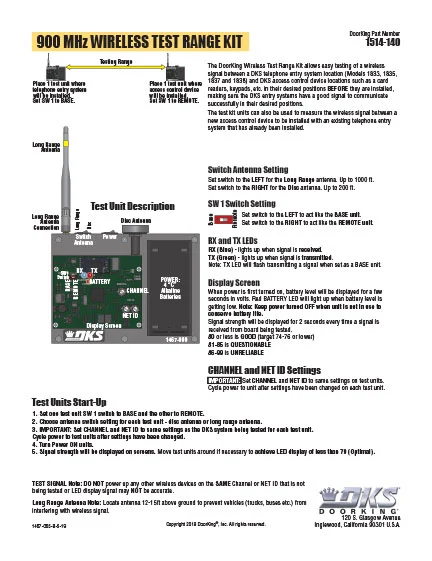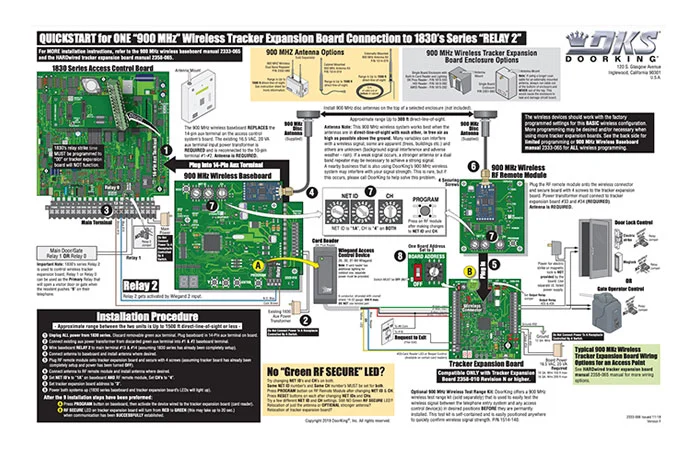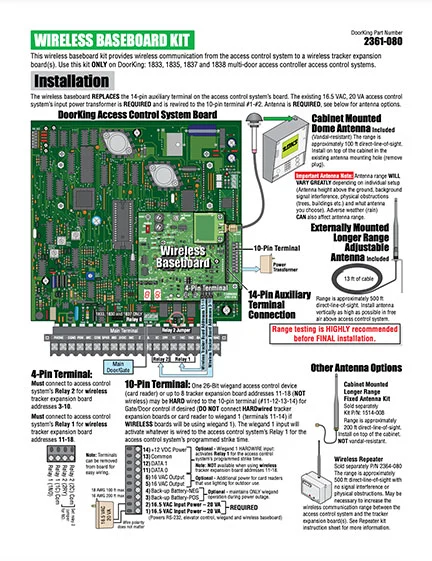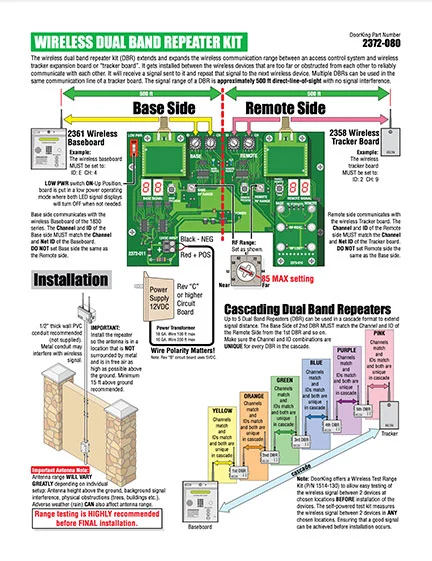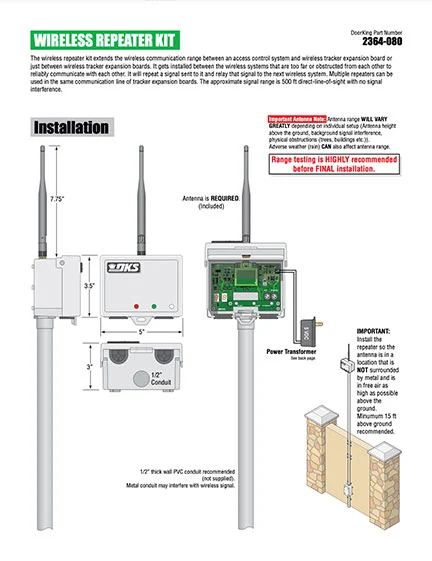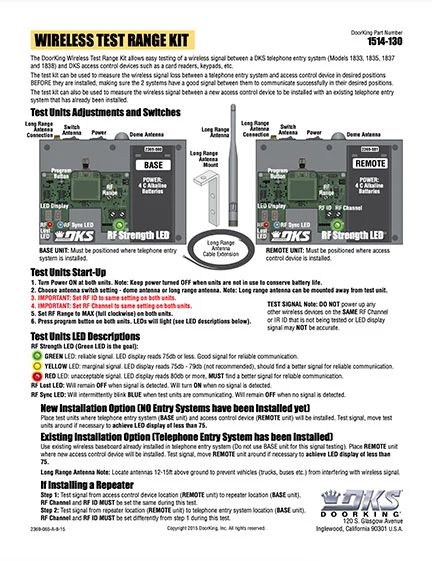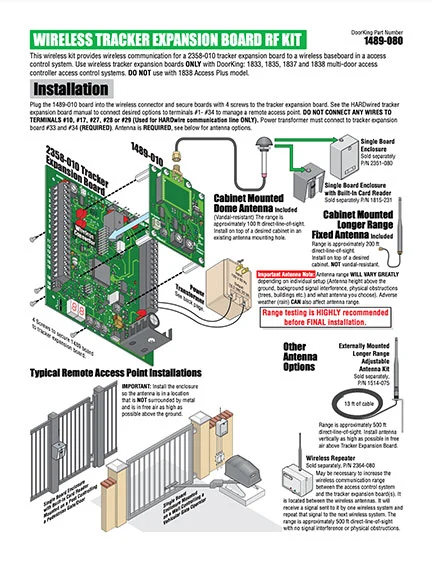Wireless Expansion 900 MHz
Our new 900 MHz Wireless Expansion Kits let you add access points in those hard-to-wire places, eliminating costly labor, trenching and conduit runs.
Now you can add access points just about anywhere.
Simply add a Base Station to a DKS Telephone Entry System, and a Remote Station (up to 24 of them) to a DKS Access Device and the wireless connection is made seamlessly. We even have a Repeater for those hard to reach remote sites, doubling the wireless range. Best of all, our Wireless Kits are designed with LoRa® technology offering longer ranges, low power consumption, and secure data transmission.
Double the range with a Dual Band Repeater
Use of repeaters or a wireless board acting as a repeater can send information to and from each other and the access controller up to a 2000 foot range
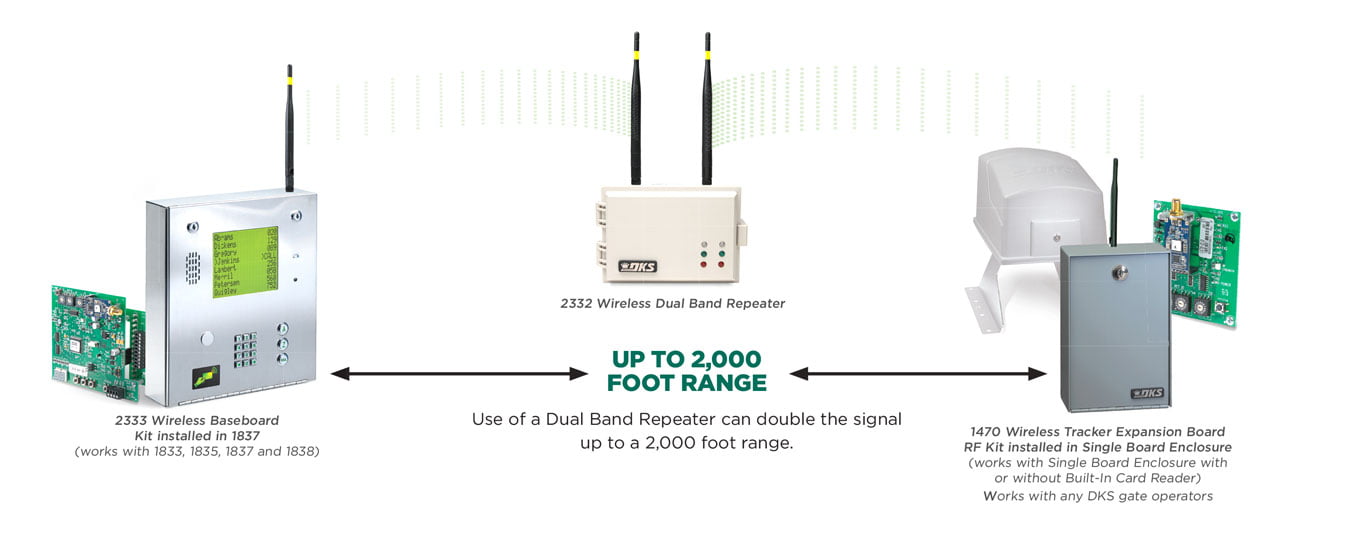
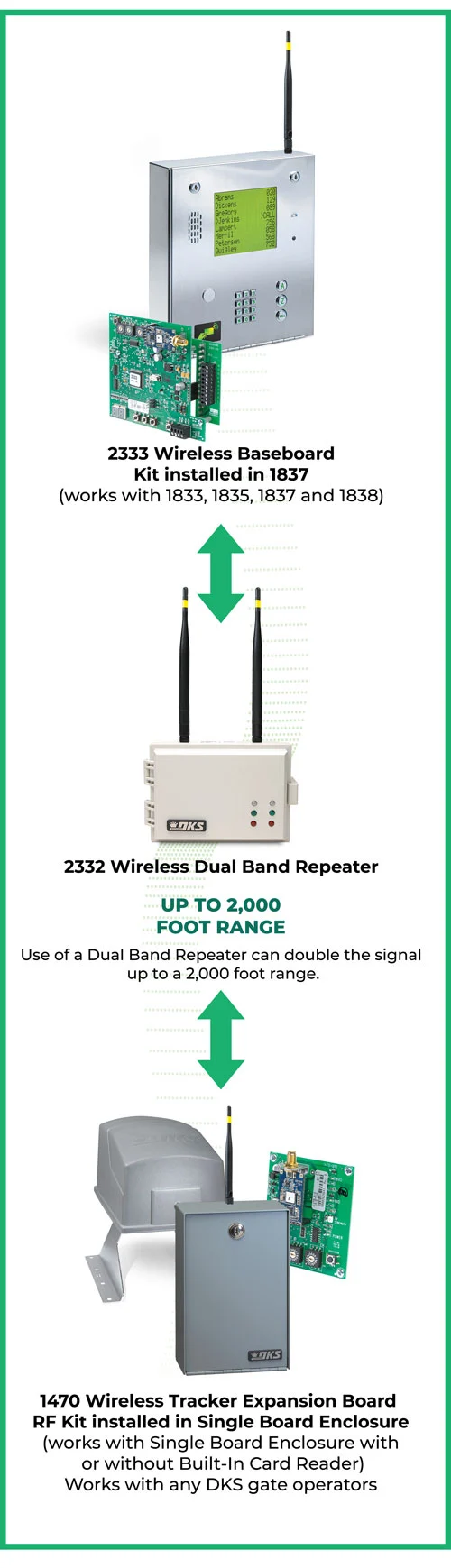
Features

2333 Wireless Baseboard Kit
2333 Baseboard Kit plugs into the 1830 Series Controller main circuit board to provide the Controller with a wireless connection. Installed in the 1833, 1835, 1837 and 1838 Access Controller and can communicate with up to 24 remote access points

2332 Wireless Dual Band Repeater
Repeater is used with the wireless system to provide for extended ranges.
Used when distances between the 2333 Baseboard and 1470 Remote Module are out of range with each other. Only 1 DBR can be used per each 2333 an 1470 set

1470 Wireless Tracker Expansion Board RF Kit
1470 Expansion Board Kit plugs into the 2358 circuit board to provide the Tracker Expansion Board with a wireless connection. Connects directly to a 2358 Tracker Expansion Board to provide a wireless link between the Expansion Board and the 2333 Baseboard

Wireless Repeater
Add stations for greater distances between the Controller and Access Devices.

Secure
RF signals are encrypted to provide a secure data link between the access points and the Access Controller.

Compatibility
Works with 1833, 1835, 1837 and 1838. Repeaters can extend the RF range. Single Board Enclosure with or without Built-In Card Reader houses Wireless Tracker Expansion Board with required antenna.
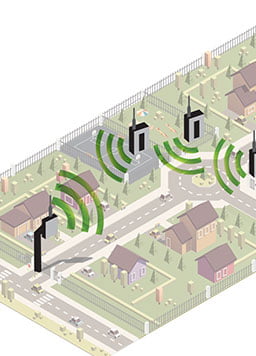
Up to 24 Control Points
Wireless Kits are used with DKS Access Controllers and Tracker Expansion Boards to add access control points wirelessly.

Easy Installation
Connect Card Readers, Keypads and other devices to the Access Controller without the need for trenching, conduits or wire runs.
This is a great time, labor, and money saver!

Reverse Compatibility
Kits provide a 900MHz LoRa® link between the Access Controller and Card Readers, Keypads or almost any 26, 30 or 31-bit
Wiegand Device.
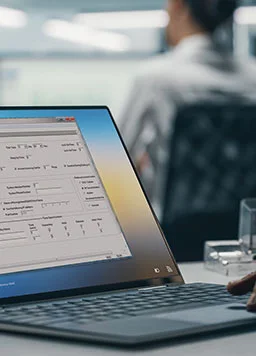
Simple Setup
Install the Wireless Kits in the Access Controller and Remote Access devices, power up the system and set the channel IDs. The system components will automatically link themselves.
Technical Specifications
ADVANTAGES
Simplifies expanding even older systems! Wireless baseboard kit can be installed on any DKS 1833, 1835, 1837 or 1838 access controller with an 1830 series circuit board – regardless of how old the system may be.
Repeaters can extend the RF range.
Encrypted RF transmission designed with LoRa® technology.
900 MHz spectrum.
16 Channels, 16 Network IDs (256 unique settings) for secure communication
Adjustable RF signal strength.
Troubleshooting LEDs.
Add access control points without the need to run additional wiring. DKS tracker expansion boards and wireless expansion board kits are compatible with almost any 26, 30 or 31-bit* wiegand device. * 30 and 31-bit wiegand devices are limited to 255 facility codes (or less), or choose “Ignore Facility Codes” when setting up the access controller in the DKS Remote Account Manager software.
2333 WIRELESS BASEBOARD
The 2333 RF baseboard is installed in the 1833, 1835, 1837 and 1838 access controller and can communicate with up to 24 remote access points.
1470 REMOTE MODULE
The 1470 RF remote module connects directly to a 2358 tracker expansion board to provide a wireless link between the expansion board and the 2333 baseboard.
2332 DUAL BAND REPEATER
The 2332 dual band repeater (DBR) can be used when distances between the 2333 baseboard and 1470 remote module are out of range with each other. *ONLY 1 DBR can be used per each 2333 and 1470 set.
Tech Support
Find all the documentation needed to install, program, and operate your DKS product below.

Quick Start Guides

Owner’s Manuals

Accessory Manuals

Easy Connect Manuals