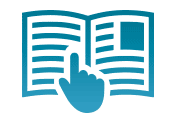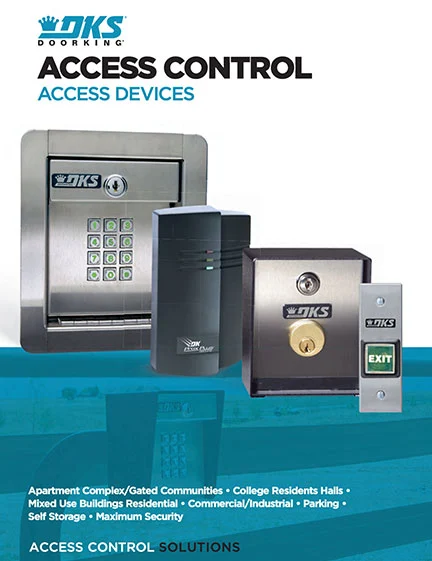MICROCLIK® RF Controls
MICROCLIK® RF Controls are designed to provide convenience and security, but do not have copy-proof encoding schemes found in the MICROPLUS® product line. This allows MICROCLIK Transmitter codes to be copied into the built-in Transmitters found in many luxury automobiles, however we do not guarantee this commonality or functionality.
Copy the Codes to Your Car’s Built-in Transmitters
Model 8040 Receiver
The 8040 sends the transmitter codes to a access controller (such as a DKS 1830 Series System) in wiegand format. This receiver can also be programmed as a stand-alone device. It is also ideal for solar-powered applications as it has an extremely low power draw while in stand-by mode.
This Receiver can be programmed to receive a signal from the MICROPLUS or MICROCLIK Transmitters, which allows the homeowner to choose their
type of Remote.
Model 8057 Receiver
The 8057 Receiver is a fully programmable stand-alone receiver that can store up to 16,000 transmitter codes. Codes can be added or deleted individually, or in block format.
The 8040 Receiver is also a low-power draw unit designed specifically for the solar application. It remains in a “sleep” mode until it receives a signal from a Transmitter, thus drawing about 1 milli-amp of power.
Provides Convenient &
Secure Gate Access
Programming via
Built-in Keypad
Compatible with HomeLink
Vehicle-Based Control System
Applications
Product Features

PROXmitters™
Same as the standard transmitter but also include a built-in proximity card. Over 1,000,000 transmitter codes available

Visor Clip
The optional visor clip is a handy accessory that allows you to mount your transmitter onto the sun visor in your vehicle for easy access and convenience.

Antenna Options
Directional Yagi antenna for improved range, and antenna amplifiers.

Compatible
HomeLink® compatible: copy your codes to your vehicle’s built-in system.

Safety / Convenience
Provides remote operation of gates from inside your vehicle. (Range up to 75 feet)
Technical Specifications
100 / 5,300 / 16,000 Device Codes
50′ to 75′ Read Range
Compatible with Tag-Equipped Transmitters
Standalone & Operates with 1830 Series Systems
26, 30, 31-bit Wiegand Output
Specifications
- Primarily used as a 26, 30 or 31-bit wiegand output receiver
- Can be set for stand-alone operation, 100 codes maximum
- Low power mode for solar-powered operation
- Can be used with MICROCLIK or MICROPLUS transmitters
- Form C relay.
- 12-24 volt AC or DC.
- Stand-alone receiver
- Stores up to 16,000 MICROCLIK transmitter codes
- Built-in programming keypad
- Add or delete transmitters individually or in block format
- Programmable facility codes, relay strike time, transmitter button number
- Form C dry contact relay
- 12-24 Volt AC or DC
Options
- Model 8057 receiver memory: 50, 100, 250, 500, 1000, 5000, 16000 – choose one.
- Transmitters: 1, 2 or 3 button.
- PROXMTR: DK ProxPlus, DK Prox, AWID or HID proximity tags – specify which.
Mechanical
- Provides remote operation of vehicular access gates from the safety and convenience of a vehicle
- Over 1,000,000 transmitter codes available
- PROXMTR® includes a built in proximity card with the MICROCLIK transmitter combining both RF and card access control into a single compact unit
- Transmitters available with 1, 2 or 3 buttons
- MICROCLIK RF controls may be used as a stand-alone access control system or can be interfaced with 26 or 31-bit wiegand controllers
- HomeLink® compatible
Listings
- FCC (US): LSD8059RX
- FCC (US): LSD8068T
- DOC (CAN): 1736 102 138
Dimensions and Weight Receivers (keypad 8057 only)
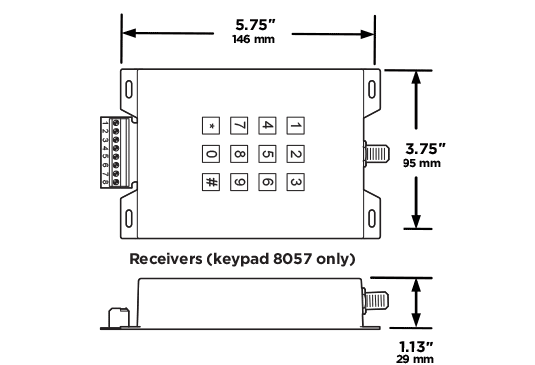
Dimensions and Weight Transmitters
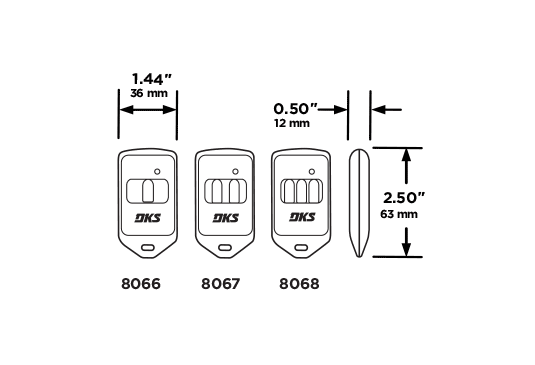
Tech Support
Find all the documentation needed to install, program, and operate your DKS product below.