Choose the Right
System Programming Option
Cloud Account Manager • Windows Account Manager
DKS Easy Connect System Programming options make it simple for administrators to set up and manage all the settings of their Entry System. There’s an Easy Connect System Programming option for every type of system administrator.
Scroll down to see an overview of the DKS Easy Connect System Programming options, or click an icon above to jump to that section. Each section links to the details about each Account Manager.
Cloud Account Manger
The Cloud Account Manager our most advanced remote programming option available. The Cloud is a web browser-based system management tool that enables remote Entry System programming by multiple administrators from any device with an internet connection, anywhere in the world.
Commercial and residential administrators simply log into the Cloud Account Manager through any internet browser using any computer, tablet, or smartphone with an internet connection, and they’re ready to start adding residents, making changes to access credentials, view access point activity, and more.
Choosing the Cloud Account Manager
All DKS Entry Systems except the 1816 Intercom System are compatible with a DKS VoIP Connection. Some Entry Systems are ready to Plug and Play with the Cellular Control Box while some older Entry Systems require our Cellular Retrofit option. Read below for an overview of the two options, use the button below to get more details and learn about Entry System compatibility.

Protected, Secure, Continuously Backed Up
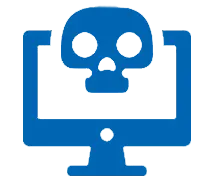
No Downtime Due to PC Issues

Convert Your Desktop Database in a Few Clicks

No Additional Cost to You
Cloud Account Manager
The Cloud Account Manager is compatible with 1830 Series Entry & Access Control Systems
eVolve Cloud Account Manager
The eVolve Cloud Account Manager is compatible with eVolve Series Entry Systems.
Windows to Cloud Account Manager Conversion
Users currently managing their 1830 Series Entry & Access Control System with the Windows Account Manager can easily convert their software database to the Cloud Account Manager for more flexible system management.

Windows Account Manager
The Windows Account Manager is a PC software-based system management tool that provides remote Entry System programming from a dedicated PC for 1-2 administrators.
The software was designed to reside on one PC for an administrator to manage access to multi-unit or multi-use buildings, including apartment complexes, gated communities, condominium buildings, college resident halls, office buildings, factories, industrial sites, and more. The administrator can program from the designated PC anywhere there’s an internet connection, or program on location even without the internet (requires RS-232 connection to the Entry System).
Choosing the Windows Account Manager
Best for Properties with 1 or 2 Managers
Works for Remote Properties with No Internet Access
Dedicated, Centralized Database
Windows Account Manager
The Windows Account Manager is compatible with the 1833, 1834, 1835, and 1837 Telephone Entry Systems, and with the 1838 Multi Door Card Access System.
Access Plus Windows Account Manager
The Access Plus Windows Account Manager is compatible with 1802AP, 1808AP, 1810AP, 1812AP, and 1838AP Telephone Entry Systems.
Manual Programming
Many of the more simple DKS Entry Systems do not require remote Account Management programming systems and can be easily programmed manually via the keypad or a touchtone phone. Manual programming includes adding resident names and phone numbers.
Entry System System Programming Comparison Chart
| Account Manager | Cloud Programming | PC Software | Manual Programming | |
| Compatibility | Program Using Any Device | ✓ | – | |
| Program Using PC Only | – | ✓ | ||
| Software-based Account | – | ✓ | ||
| Browser-based Account | ✓ | – | ||
| Maximum Phone Numbers | 3000 | 3000 | ||
| Maximum Unique Access Devices | 8000 | 8000 | ||
| Maximum Access Points | 48* | 48* | ||
| Account Management | Administrator Role | ✓ | ✓ | |
| Data Entry Only Role | – | ✓ | ||
| Database Event/Summary Log | ✓ | ✓ | ||
| User Log-in Record | – | ✓ | ||
| Administrator Change Log | ✓ | – | ||
| Data Transfer | No Data Overwrites - no sending or receiving database to maintain files
|
✓ | – | |
| Receive / Send User Information Data | – | ✓ | ||
| Send User Information Only | ✓ | – | ||
| Receive Event Transactions | ✓ | ✓ | ||
| Scheduled Automated Data Transfers | ✓ | ✓ | ||
| Database Management | Database Protection Features | ✓ | – | |
| Import/Export Function | ✓ | ✓ | ||
| Share Database | ✓ | ✓ | ||
| Administrator Backup & Restore | ✓ | ✓ | ||
| Event Activity Reporting | Live View of Access Transactions | – | ✓ | |
| View / Report Transactions | ✓ | ✓ | ||
| Export Transactions | ✓ | ✓ | ||
| Features | Scheduled Hold Open Times | ✓ | ✓ | |
| Anti Pass-Back | ✓ | ✓ | ||
| Security Levels | 31 | 31 | ||
| Elevator Control | ✓ | ✓ | ||
| Holiday Schedule | ✓ | ✓ | ||
| Real-Time Access Point Control | via Cloud | via Android App/Desktop | ||
| Control Multiple Entry Systems | ✓ | ✓ | ||
| Categorize Access Device Types | ✓ | ✓ | ||
| Gate Tracking Reporting | ✓ | ✓ | ||
| Live Gate Tracking | – | ✓ | ||
