DKS Digital Product Applications
Download & Login Quick Links
Below you will find access to all Cloud Programming, Programing Software, other Product Software, and Smartphone Apps provided by DKS to manage System settings and operate DKS products. This page offers links to find out more about the Cloud, software or apps, access to registration steps, login pages, and download pages in one convenient location.
eVolve Series Video Entry Systems
Digital Product Applications
Cloud Account Manager

Programming eVolve Series Video Entry Systems through our Cloud Account Manager means administrators can access System settings on any wifi-enabled computer or tablet by logging in through the browser. With Cloud Programming there’s no software to download or update, and multiple administrators can manage the System settings at the same time. Programming with the Cloud is
the most advanced, versatile option available.
This Programmer is compatible with:
Resident App

Allows homeowners to manage visitor access to their property with their smartphone – anytime, from anywhere.
Download the app on:
This app is compatible with:
Caller ID App

Allows you to create a contact for your DKS Entry System with a meaningful-to-you name, helping you easily identify guest calls from your Entry System.
1830 Series Telephone Entry Systems
Digital Product Applications
1830 Series administrators can choose between programming via the Cloud or the Windows Account Manager Programming 1830 Series Video Entry Systems through our Cloud Account Manager means administrators can access System settings on any wifi-enabled computer or tablet by logging in through the browser. With Cloud Programming there’s no software to download or update, and multiple administrators can manage the System settings at the same time. Programming with the Cloud is the most advanced, versatile option available. Programming the 1830 Series through the Windows Account Manager means the administrator downloads the free software onto a PC to access the System settings. The software is compatible with Windows 7, 8 and 10. This programming option is best suited to properties with a single administrator or propterties that require a higher level of administrative security.
Cloud Account Manager

This Programmer is compatible with:
Windows Account Manager
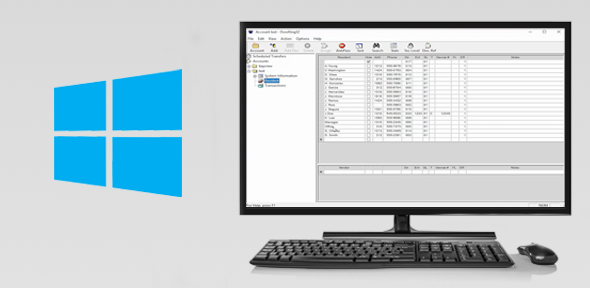
This Programmer is compatible with:
Relay Control App
Allows you to easily create a meaningful-to-you name for your DoorKing Entry System in your phone contacts for quick identification
of calls.
Download the app on:
This app is compatible with:
Caller ID App

Allows you to create a contact for your DKS Entry System with a meaningful-to-you name, helping you easily identify guest calls from your Entry System.
Access Plus Series Telephone Entry Systems
Digital Product Applications
AP Windows Account Manager
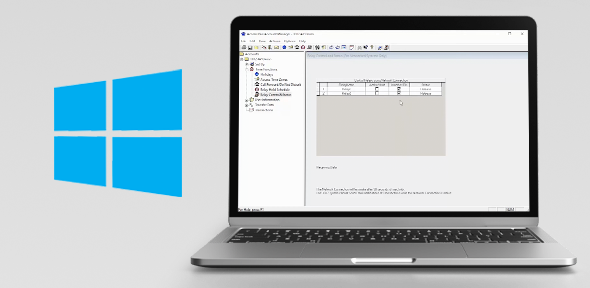
Programming DKS Access Plus Entry Systems through the Windows Account Manager means the administrator downloads the free software onto a PC to access the System settings. The software is compatible with Windows 7, 8 and 10. This programming option is best suited to properties with a single administrator or propterties that require a higher level of administrative security.
This Programmer is compatible with:
AP Relay Control App

Manage Access Plus systems Relays’ state using either Doorking Server for cellular based systems, or via network for DDNS enabled systems.
Caller ID App

Allows you to create a contact for your DKS Entry System with a meaningful-to-you name, helping you easily identify guest calls from your Entry System.
All Entry Systems Digital Product Applications
1830 Series administrators can choose between programming via the Cloud or the Windows Account Manager Programming 1830 Series Video Entry Systems through our Cloud Account Manager means administrators can access System settings on any wifi-enabled computer or tablet by logging in through the browser. With Cloud Programming there’s no software to download or update, and multiple administrators can manage the System settings at the same time. Programming with the Cloud is the most advanced, versatile option available. Programming the 1830 Series through the Windows Account Manager means the administrator downloads the free software onto a PC to access the System settings. The software is compatible with Windows 7, 8 and 10. This programming option is best suited to properties with a single administrator or propterties that require a higher level of administrative security.
Caller ID App

Allows you to create a contact for your DKS Entry System with a meaningful-to-you name, helping you easily identify guest calls from your Entry System.
Proximity Card Scanners Digital Product Applications
Through daily use, the identifying number on the Proximity Cards may become illegible, or Access Managers will select cards without identifying numbers for higher security, and Mifare cards typically have no identifying numbers printed on them. The DKProx Card Scanner or DKS ProxPlus Card Scanner and compatible Software applications allow Access Managers to easily identify cards that are unmarked or cards with identifying numbers no longer legible.
DKS ProxPlus Card Scanner / Mifare Card Scanner

This PC Software is compatible with:
ProxPlus Secure Card Scanner (P/N 1815-692)
MiFare Card Scanner (P/N 1815-690)
Gate Operators Digital Product Applications
Smart Switch Smart Connect App

Open, close and monitor your automatic vehicular gate from your smartphone!
1515 Digital Lock Digital Product Applications
Smart Open App

Allows users to activate their personal entry code with their Android Smartphone using the NFC (Near Field Communication) feature.
Digital Lock Manager App

Allows you to manage the access codes in DoorKing’s model 1515 digital entry lock using the Near Field Communication (NFC) feature on your Android phone.

