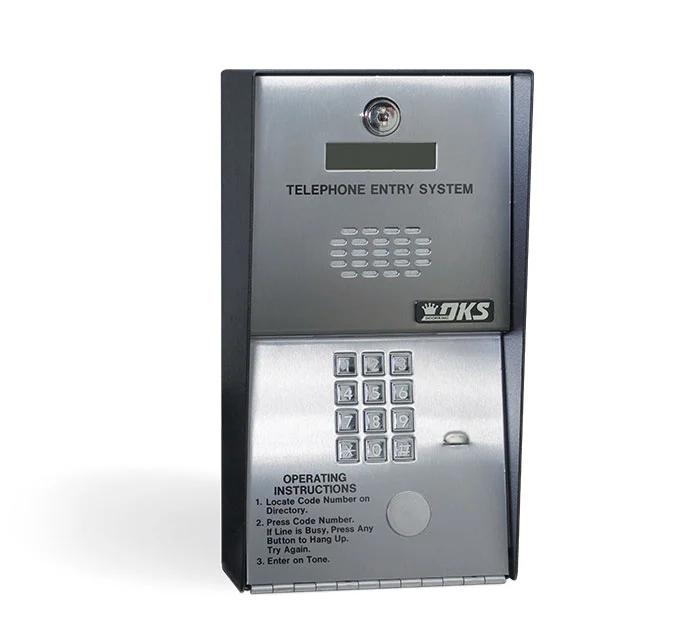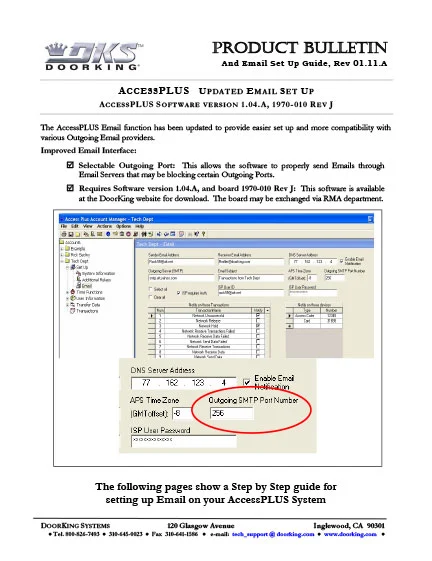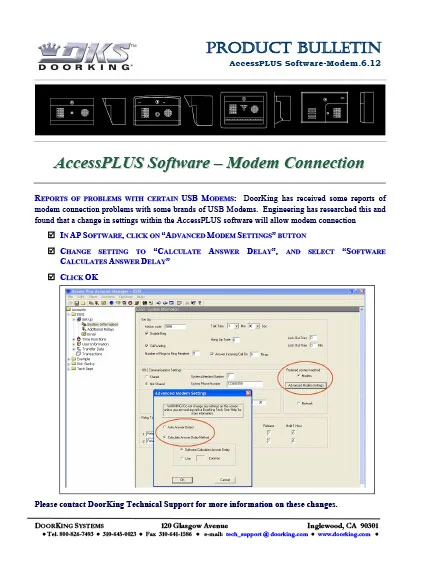Easy Connect
DKS Software – Access Plus Account Manager
DoorKing’s Access PlusAccount Manager Software is a powerful, flexible and easy to use computer program that allows you to manage access control in a variety of controlled access applications.
Create new accounts, program security and permission levels, card and transmitter numbers, hold open time zones, holiday schedules, elevator control functions, and more!
Control Your Entry System with DKS Software
Computer programming and control for use with the DKS Access Plus Telephone Entry series 1802AP, 1808AP, 1810AP, 1812AP, and 1838AP.
The DoorKing Remote Account Manager Software is a powerful, flexible, and easy to use program which allows you to easily manage access control in a variety of applications, from single access residential to complex gated communities, apartment and condominium buildings, and industrial sites. DKS software is available as a free download and will operate with Windows 7, 8 and 10.
The DKS Access Plus Account Manager Software (.exe file) is available as a free download (see below).
Features

Live Transactions
View transactions through the software as they happen.
Live Relay Control
Real time open with the touch of a button.
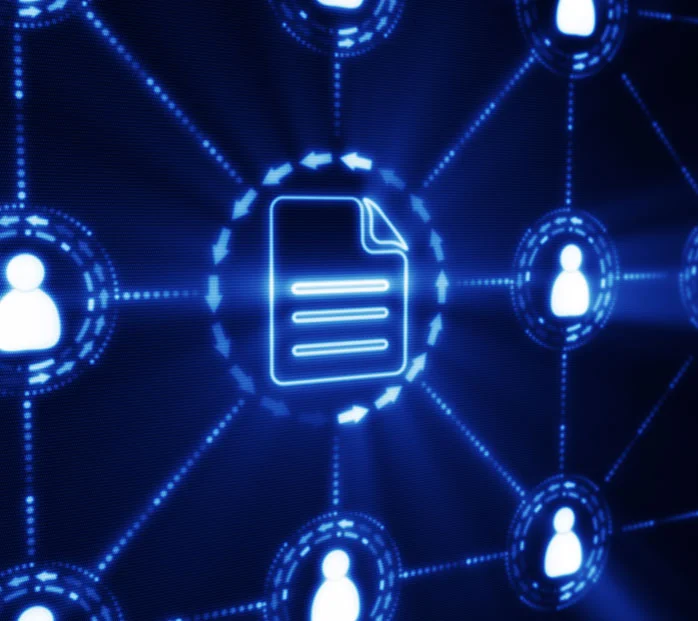
Immediate & Scheduled Data Transfers
Instant or automatic scheduled transferring and receiving of user information & event activity transactions between the software program and entry device.
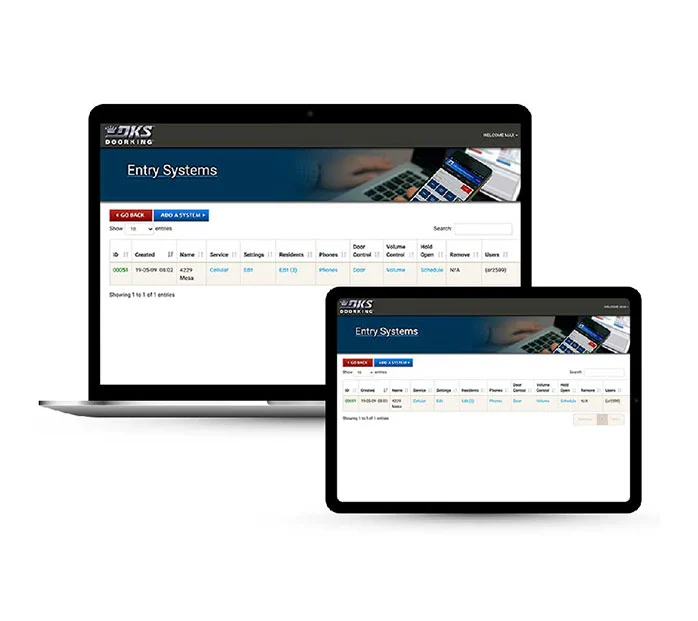
Registration
Register your DoorKing Account Manager software to receive update notifications and other benefits, and to enable Internet programming via the IM Server or the DKS Cellular service or purchase DKS Software Support.
Register Your Software
Technical Specifications
Version 1.07A provides several enhanced features:
- Added IM Server and Cellular support
- Relay 1 and Relay 2 tone open numbers
- SMTP can be in an IP address format for email notifications
- Added speaker mute during dialing feature on the system information screen to support new 1812 firmware
NOTES for Access Plus download:
- IMPORTANT! If you have an existing version of the Access Plus software, use the UPGRADE button in that version to download the file, otherwise your existing database will not work with the new version.
- Use this software with Access Plus systems with circuit board 1970-010 only. (This software cannot be used to program
- 1812 systems with 1871-010 or 1971-010 circuit boards.)
This program will operate with Windows 7 – 8 – 10.
Software
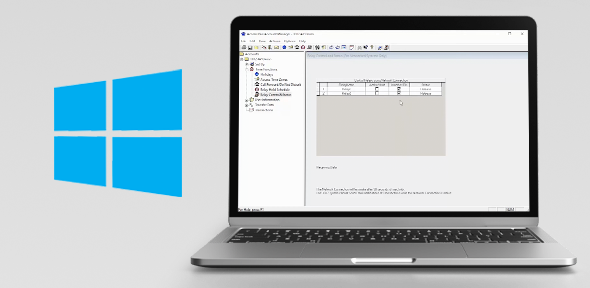
Access Plus Account Manager Software
Click link above to download AP software for
1802AP, 1808AP, 1810AP, 1812AP, 1838AP.
AP Version 1.08A